We have been waiting for this release for some time. On June 1, 2024, Microsoft released the latest LTSC (Long Term Servicing Channel) operating system for embedded and IoT devices: Windows 11 IoT Enterprise 2024 LTSC. This version brings the familiar and new features of Windows 11 to a stable and long-term supported environment designed especially for industrial applications and specific IoT solutions.
Areas of application
But who is Windows 11 IoT Enterprise right for? Windows 11 IoT Enterprise is ideal for companies and developers who need robust, reliable and long-term supported operating systems for their special IoT and embedded devices. It is aimed at the following target groups:
- industry and manufacturing: Companies that operate industrial control systems, production lines and other automated systems.
- healthcare: Manufacturers of medical devices and systems that require a high level of safety and reliability.
- retail and hospitality: providers of point-of-sale (POS) systems, digital signage and kiosk solutions.
- transportation and logistics: companies that use fleet management systems, telematics and other transportation-related solutions
- smart buildings and cities: providers of building management systems, security and surveillance solutions and smart city applications
- financial services: Banks and financial institutions that require secure and reliable terminals and ATM solutions.
Windows 11 IoT Enterprise can be used on a wide range of devices and in various deployment scenarios:
- industrial PCs and embedded controllers: In industrial automation and manufacturing to control machines and processes.
- medical devices: To support diagnostic devices, patient monitoring systems and other medical applications.
- POS systems: For checkout systems and customer terminals in retail and hospitality.
- kiosks and digital signage: In public areas, shopping centers and airports for information and advertising purposes.
- ATMs and payment terminals: In banks and financial institutions for secure transactions and account management.
- fleet management systems: In the transportation and logistics industry for monitoring and managing vehicle fleets.
- building management systems: In smart buildings to control lighting, heating, security and other systems.
- security and surveillance systems: In private and public areas for video surveillance and access control.
- smart home devices: For intelligent home automation solutions that enable seamless integration and control.
In short: Windows 11 IoT Enterprise is recommended for so-called “single-purpose devices”, i.e. devices that only have a single specific purpose, do not require a high degree of flexibility with regard to the latest functions and instead focus on reliability.
Key features and enhancements
Windows 11 IoT Enterprise 2024 LTSC builds on Windows 11 version 24H2 and offers numerous IoT features designed specifically for use in safety-critical and management-intensive environments:
- Advanced protection against security threats: System Guard and the Windows Security app provide advanced protection against modern cyber threats.
- Comprehensive device and app management: With Windows Sandbox and Microsoft Defender Application Guard, users have full control over their devices and applications.
- Support for new technologies: Support for Wi-Fi 6/7 and USB 4 is now included, enabling faster and more stable connectivity.
- Flexibility in operating system deployment: Tools such as SetupDiag and the latest ADK/MDT provide maximum flexibility in operating system deployment and maintenance.
- Maintaining the minimum memory requirement of 2 GB is Microsoft’s response to market feedback
- 16 GB of disk space is the minimum hardware requirement, but optional image size configuration is possible with interchangeable packages (up to 30 packages)
- TPM is optional – a feature that was requested by many users, but also limits the functions of the operating system if no TPM module is available
Note: Not all functions in an update work on all devices. A device may not be able to receive updates if the device hardware is not compatible, no current drivers are available or the support period of the original equipment manufacturer (OEM) has expired. Source: https://support.microsoft.com/en-us/help/13853/windows-lifecycle-fact-sheet
Life cycle and updates
Windows 11 IoT Enterprise 2024 LTSC has a lifecycle of 10 years and is supported by Microsoft with security updates over this period. This long-term support provides stability and predictability for companies and developers who depend on a robust and reliable platform. Microsoft has provided the respective lifecycle information on the page “Search lifecycle information about products and services”.
Different support branches
With Windows 11 IoT Enterprise, Microsoft distinguishes between the Long Term Servicing Channel (LTSC) and General Availability Channel (GAC) or Current Branch for Business (CBB).
For operating systems in the CBB (Current Branch for Business) or GAC (General Availability Channel), Microsoft provides a kernel feature update once a year, also known as a Microsoft feature update. Over the course of the year, the operating system is also regularly provided with security and other updates. The kernel feature update can change the operating system into a completely new version. In the past, these kernel feature updates took place twice a year and 23H2, for example, indicates the versioning. Kernel feature updates must be installed. By switching to annual updates, Microsoft wants to reduce the maintenance effort required by IT administrators.
The alternative to this is the newly released LTSC version (Long Term Servicing Channel, formerly LTSB – Long Term Servicing Branch). In this version, for example, there is no Microsoft Store, no OneDrive and no Cortana. Security updates provided can be controlled by the device manufacturer and do not have to be installed.
Quality/security updates: All Windows 11 and Windows 10 devices will receive regular monthly quality updates to provide security updates and bug fixes.
Feature updates: Microsoft will provide a single annual kernel/feature update for Windows 11 CBB/GAC to be released in the second half of each calendar year.
Differences between Windows 10 and Windows 11 IoT Enterprise
Windows 10 already offered basic security functions such as BitLocker and Windows Defender, which have now been supplemented by advanced security functions such as System Guard and Windows Security App, which offer additional protection against modern threats. Microsoft itself has prioritized security in Windows 11 and wants to better protect users and devices in the future. Newer standards such as WiFi6 and 7 or USB 4 are now also supported and the user interface has been completely overhauled.
In return, however, the system requirements had to be increased, but with 2 GB of RAM and 16 GB of storage space, they are still within a reasonable range. For licensing reasons, Dolby codecs, which were previously included, have also been dropped. These must now be purchased separately. Microsoft Store, OneDrive and Cortana are also missing. Instead, Windows Sandbox and Microsoft Defender Application Guard are new.
| Windows 11 IoT Enterprise | Windows 10 IoT Enterprise, Version 21H2 | |
| Versionen | LTSC | SAC and LTSC |
| Multi App Kiosk Mode | announced | ✔ |
| Unified Write Filter (UWF) Updates | ✔ | ✔ |
| Browser Support | Microsoft Edge | Microsoft Edge |
| Soft Real Time | ✔ | ✔ |
| WPA3 H2E Support | ✔ | ✔ |
| Wi-Fi 6E | ✔ | not available |
| USB 4.0 | ✔ | not available |
Differences between Windows 11 Pro and Windows 11 IoT Enterprise
While Windows 11 Pro is designed for general end users, Windows 11 IoT Enterprise is aimed at specialized device manufacturers and industrial applications:
- Long-term support: Windows 11 IoT Enterprise offers a 10-year lifecycle, while Windows 11 Pro receives regular feature updates.
- Security and management features: Windows 11 IoT Enterprise has advanced security and management features required for industrial applications and embedded systems.
- Feature set: Windows 11 Pro includes features such as the Microsoft Store and Cortana that are not present in the IoT Enterprise version to provide a more streamlined and controllable environment.
For multi-purpose clients such as rugged tablets or notebooks, it is ultimately also a matter of taste whether you prefer to use Windows 11 Pro or Windows 11 IoT Enterprise for these devices. If you do not use the management functions in your company, you can also use Windows 11 Pro and thus use all modern functions such as CoPilot, the Microsoft Store, OneDrive, etc.
Conclusion
Windows 11 IoT Enterprise 2024 LTSC is a significant step in providing a secure, stable and long-supported operating system for single-purpose IoT and embedded devices. With new technologies and improved management, it provides a future-proof platform for organizations that rely on long-term stability and security. Windows 11 Pro, on the other hand, is ideal for devices that are used for a wide variety of purposes (“multi-purpose device”).
We would be happy to advise you on this topic and find the solution for your application. Click HERE for a no-obligation consultation today.